- When documents are ready for signature, you will receive an email from RightSignature (documents@rightsignature.com). Please add this email address to your safe sender list.
- Open the email and Click on “Review & Sign Document” to begin the process.
- You, as the signer, will be asked to verify your identity and answer identify verification questions.
- You will need to enter your Date of Birth, Last 4 digits of SSN and Address when you begin.
- You will have 3 attempts to correctly answer the identity questions.
- Please notify our office if you are unsuccessful and locked from the file.
- Follow all prompts for completing signatures once your identity is verified.
- You will receive a confirmation email from RightSignature when your document has been properly signed and submitted.
We will upload documents to your ShareFile portal and you will be notified from noreply@sf-notifications.com. You should print and/or save these documents for your records. However, you must follow the prompts listed above to complete the e-signature process.
If you have any questions, please contact our office at 615.206.0360 or via email. Thank you for allowing us to be of service!